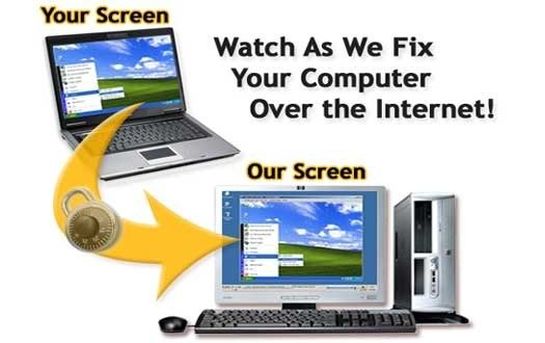Remote Support Services
Leave your computer where it is and, let us connect to you!
The same low rate!
|
With Pacific Northwest Computer's Remote Support Services, we can establish a remote connections to computers for real-time IT help and support. For some jobs and services, this provides quicker support and faster repairs! PC or Apple Remote Support!
Quicker Repair = Happier CustomerOptimized for instant remote support, we use a small custom module that does not require installation or administrator rights; simply download, double click, and give the provided ID and password to your Pacific Northwest Computers technician and we can remotely connect and give you the IT help that you need!
|
Even if you aren't local!
As long as you have a working internet connection, we can connect to your system to take care of most issues!
Need Remote Support!?
Make an Appointment Today!
Make an Appointment Today!
PC Remote Support Download
|
Apple Remote Support Download |
*If you have a remote support session scheduled or already in process:
- Simply click on the appropriate link above and save/download the TeamViewerQS file somewhere easy to find; like your Desktop or your My Documents.
Some browsers download automatically to the "Download" folder in your My Documents. So if you don't get an option to save, check there!
Also in most current browsers your download will usually show up along the bottom and/or the upper right corner of your browser window. - When the program finishes downloading, click on the download in your browser or open up the location where you downloaded/saved the file too, and run the TeamViewerQS program by double clicking on it's icon.
- Once the program is up and running, it will create and show an "Partner ID" and Password. Call or email over the ID and Password that it generates, and leave the program running; don't close anything!
- With the information you send over we can then initiate the remote connection and start on your repair!
Company |
|